regsave
REGSAVE: extract and store regression results
-
Current regsave version:
1.4.9 4mar2021 -
Current regsave_tbl version:
1.2 09mar2023 -
Jump to:
overviewinstallationtutorialupdatesauthor
Overview
regsave is a Stata command that fetches estimation results from e() and stores them in “wide” format (default) or “table” format:
-
By default, results are stored in wide format. Use this format when you want to further analyze your regression results using Stata.
-
If you specify the
table()option, results are stored in table format. You can then outsheet those results to a text file, or use texsave to output your table in LaTeX format (see example below). Use thetable()option when you want to create a publication-quality table.
The helper command regsave_tbl converts the dataset in memory from wide format to table format.
For more details, see the Stata help file included in this package.
Installation
* Determine which version of -regsave- you have installed
which regsave
which regsave_tbl
* Install the most recent version of -regsave-
net install regsave, from("https://raw.githubusercontent.com/reifjulian/regsave/master") replace
Tutorial
First, make sure you have the most recent version of regsave installed on your computer:
net install regsave, from("https://raw.githubusercontent.com/reifjulian/regsave/master") replace
The example code below opens one of Stata’s built-in datasets and then regresses automobile price on miles per gallon and/or weight. The code estimates these regressions for two different types of automobiles: domestic cars and foreign cars. The code uses regsave to save the results of each regression to a tempfile and then displays the contents of that file.
* Example #1
tempfile results
sysuse auto, clear
local replace replace
foreach rhs in "mpg" "mpg weight" {
foreach type in "Domestic" "Foreign" {
reg price `rhs' if foreign=="`type'":origin, robust
regsave using "`results'", pval autoid `replace' addlabel(rhs,"`rhs'",origin,"`type'")
local replace append
}
}
use "`results'", clear
list
The contents of the dataset, as displayed by list, look like this:
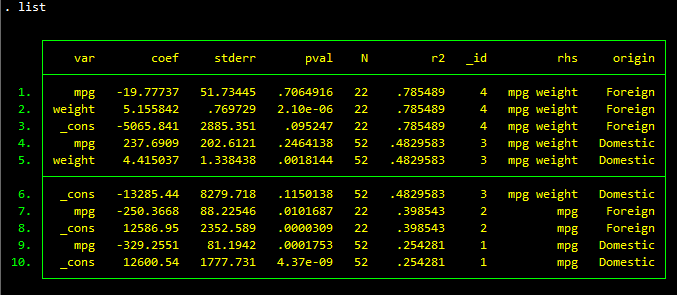
We could also have saved t-statistics or confidence intervals by specifying the appropriate options. (Type help regsave at the Stata prompt to see the full set of options.)
The table() option saves results in a “wide” format that is more appropriate for creating tables. The following code runs the same regressions as above, but saves the output in table format.
* Example #2
tempfile results_tbl
sysuse auto, clear
local num = 1
local replace replace
foreach rhs in "mpg" "mpg weight" {
foreach type in "Domestic" "Foreign" {
reg price `rhs' if foreign=="`type'":origin, robust
regsave using "`results_tbl'", pval autoid `replace' addlabel(rhs,"`rhs'",origin,"`type'") table(col_`num', asterisk(5 1) parentheses(stderr))
local replace append
local num = `num'+1
}
}
use "`results_tbl'", clear
list
This resulting output looks like this:
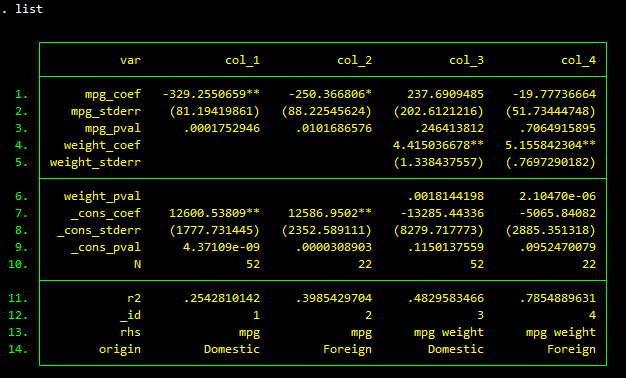
It is often convenient to first save a set of regressions to a file using regsave and then later convert those results to a table using the regsave_tbl helper command:
* Example #3
* Load the saved results from Example #1 above
use "`results'", clear
tempfile my_table
* Convert those results to table format
local run_no = 1
local replace replace
foreach orig in "Domestic" "Foreign" {
foreach rhs in "mpg" "mpg weight" {
regsave_tbl using "`my_table'" if origin=="`orig'" & rhs=="`rhs'", name(col`run_no') asterisk(5 1) parentheses(stderr) `replace'
local run_no = `run_no'+1
local replace append
}
}
* The resulting table is identical to what was produced in Example #2 above
use "`my_table'", clear
list
See texsave to learn how to save this table in LaTeX format.
Update History
- March 9, 2023
- Fixed minor
sigfig()bug that formatted some non-numbers as numbers
- Fixed minor
- October 25, 2019
- Added
rtableoption
- Added
- January 30, 2019
- N now stored as double/long for large datasets
- January 26, 2019
- Added
sigfig()option
- Added
- December 31, 2018
- Added the help file
regsave_tbl.hlpto installation package - Added error catching code to
regsave_tbl.ado
- Added the help file
Author
Julian Reif
University of Illinois
jreif@illinois.edu